JMGO N1S Ultra
- Available in Mid January. Pre-order now.
- Vibrant 4K RGB Laser: This state-of-the-art tricolor laser optics offer ultra-accurate colors, rich contrast, and cinema-level brilliance—without harmful blue light.
- Reliable Day & Night Brightness: With high brightness of 2800 ISO lumens, enjoy vivid, detailed 4K visuals that stay bright and clear even in well-lit spaces.
- Ultra-Responsive Gaming: Ultra-low 17ms latency and smooth 120Hz refresh rate deliver lag-free, responsive gaming for the ultimate play experience.
- Versatile Connectivity: HDMI 2.1 (eARC), USB 2.0, and Blu-ray 3D support delivers immersive, high-quality audio and lifelike visuals for an unbeatable viewing experience.
-
Immersive Dolby Audio: Experience rich, multi-dimensional sound with powerful 20W dual speakers, Dolby Digital Plus, and deep 45Hz bass for immersive, high-fidelity audio.


Quantity
Buy on Amazon (Click the Icon)
Buy on Amazon (Click the Icon)

30-Day Money-Back Guarantee
30-Day Money-Back Guarantee

12-month Hassle-Free Warranty
12-month Hassle-Free Warranty

Safe & Secure Checkout
Safe & Secure Checkout


Fast and Free Shipping
Fast and Free Shipping
Share